Are You Still Using Windows XP?
You
should know that Microsoft has finally given up on its most successful
product and announced that it won’t support Windows XP any more. In
other words, millions of computers all over the world are now at risk
from security threats, but the software giant failed to persuade people
to switch to another operating system. According to the latest
statistics, almost 25% of the world’s machines still run XP.
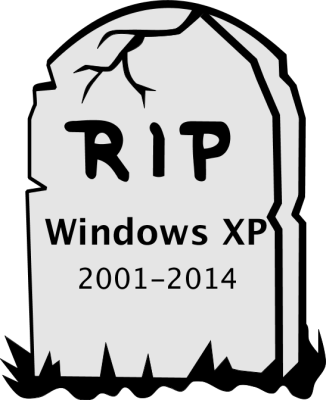 Of
course, it has been a pretty long run. Windows XP was released in the
mid-2001 and its development was started in the late 1990s. Its
prototype code was codenamed “Neptune” and built on the Windows NT
kernel, intended for consumers. In the meantime, an updated version of
Windows 2000 was also initially planned for the business market. In the
early 2000, both of these projects were shelved in favor of a single
operating system nickenamed “Whistler”, which could be used in both
business and consumer environments.
Of
course, it has been a pretty long run. Windows XP was released in the
mid-2001 and its development was started in the late 1990s. Its
prototype code was codenamed “Neptune” and built on the Windows NT
kernel, intended for consumers. In the meantime, an updated version of
Windows 2000 was also initially planned for the business market. In the
early 2000, both of these projects were shelved in favor of a single
operating system nickenamed “Whistler”, which could be used in both
business and consumer environments.The new OS introduced a considerably redesigned graphical user interface and became the first version of Windows which used product activation in an effort to reduce software piracy. Despite this feature, XP was pirated to oblivion, so you can see how that worked out.
Windows XP proved to be extremely popular among users: by January 2006, more than 400 million copies were in use. XP remained the most widely used OS until August 2012, when Windows 7 overtook it.
The much-extended deadline fell on the same day as Patch Tuesday, giving Microsoft a chance to release updates for the platform. But after the April, 8 no more updates for machines without custom support are released. The exceptions are the UK government, which has paid Microsoft £5.5 million to keep public sector entities covered, and the Dutch government. For everyone else it will be a great time to target machines running on Windows XP, because there is no protection short of virus checkers anymore.
EnjOy..:)
Bugs Of Techn0l0gy









